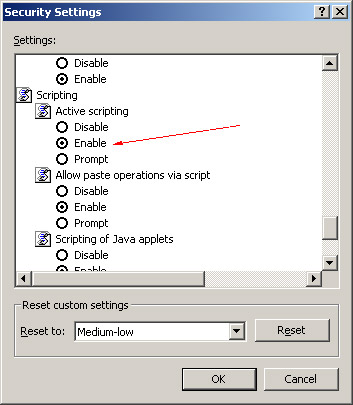How to Enable Javascript on Your Browser
Internet Explorer 5 and higher
- Open Internet Explorer
- Go to Tools > Internet Options
- Select the 'Security' tab
- Select the 'Custom Level' button
- Click 'Enable' under Active Scripting
- Press 'OK' to confirm and then 'OK' once more to complete.
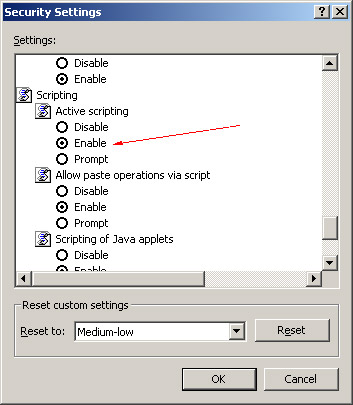
Netscape 6 and higher
- Open Netscape
- Go to Edit > Preferences
- Check the box that says "Enable Javascript for Navigator"
- Press 'OK' to confirm.